Note: This is a continuation of my last post, which focused on selecting a web hosting service and CMS. If you’re unsure of what these are, you may want to read that one first!
Reminder: This is a beginner’s guide in the truest sense – it’s written not just for beginners but also by a beginner. You’ve been warned.
Let’s assume you’ve got a domain name, signed up for a web hosting service, and installed WordPress. You did decide to go withWordPress right? If not, I’m sure you have your reasons, but I won’t be able to help you. Remember I’m a beginner too! And I’ve only made one site, and that was using WordPress.
Back to those of you who took my advice from the last post and just went with WordPress: the next thing I did (should have done) was select a theme.
I’m confused – What the heck is a theme and why do I want one?
First of all, you don’t just want one. If you use WordPress, you have to have one. In fact, WordPress automatically activates one when you install it, but that one’s crap.
Back to the first question: themes are one of the main reasons so many people choose WordPress. Basically, themes help everyday users like you and me avoid most of the hairy stuff (i.e. coding) required to make a website look the way you want it to. Someone else has done it for you! Theme developers write out most of the code (see Figure 1), leaving you with a much easier to use graphical interface (see Figure 2). You use this interface to plug content into your page.
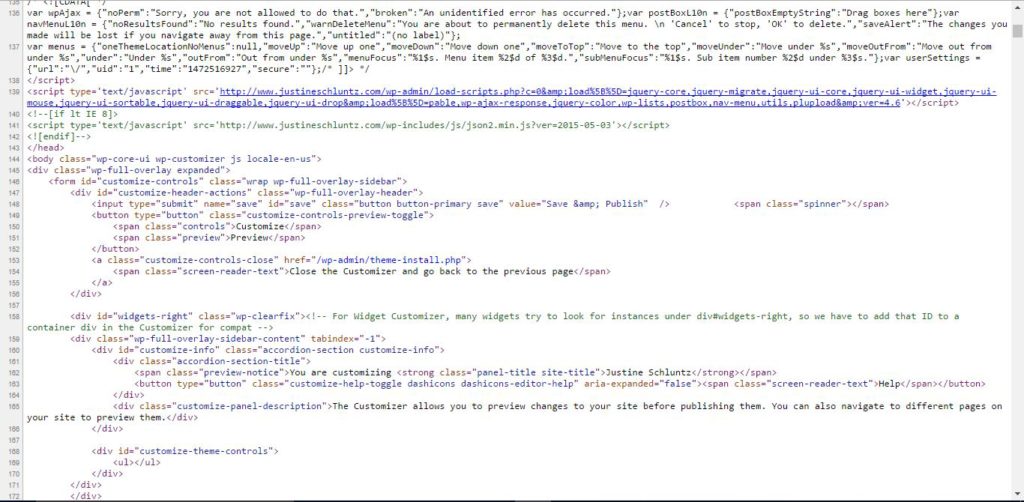
Figure 1. A few lines of the HTML code for my blog.
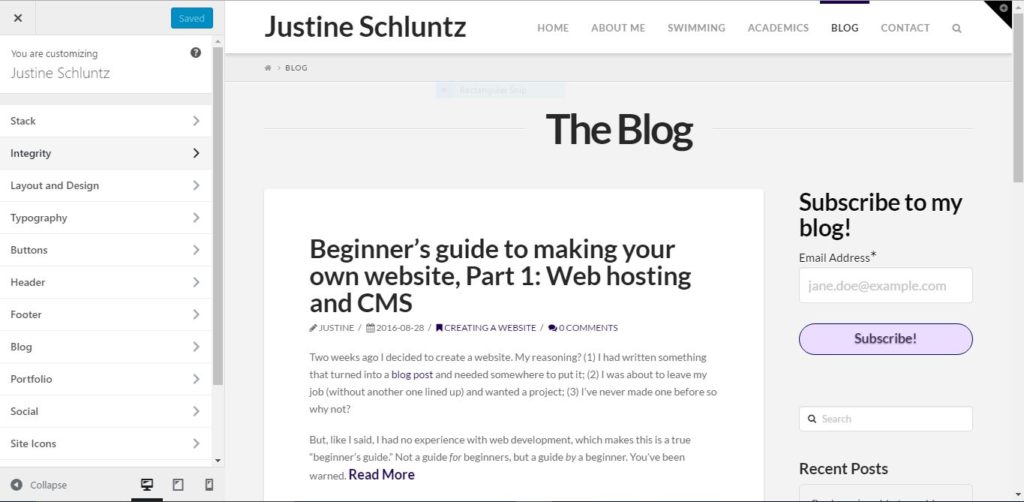
Figure 2. Editing my blog in WordPress (using X Theme).
See the difference?
ADVICE FROM A BEGINNER: Select a theme before adding content to your site. Switching themes can result in do-overs if you don’t know what you’re doing. And let’s be honest with ourselves – we don’t.
The hard part – Selecting a theme
Themes are great. But here’s the problem: there are thousands out there. WordPress alone has hundreds of themes. Then add the legions of third party themes and it can quickly become overwhelming. At least that’s what happened for me.
Still, take your time to sift through them. Your theme is important. It serves as the framework for your website’s visual structure. You want to get it right.
In fact, choosing a theme was the most time-consuming task for me, taking longer than putting all the basic content into my site. Every evening after work I’d google themes and spend hours looking at live previews (example sites made with the theme you’re interested in). I’d think I found the right one, only to change my mind the next day.
Now, it’s not like you can’t ever change your theme. But it can be tricky. Since different themes have different capabilities and capacities, switching might cause you to lose functionality if you don’t know what you’re doing (and say it with me now – we don’t!). That’s not to say you should never change your theme. It’s just not something you want to be doing as a beginner. No. Just pick the right one the first time round.
ADVICE FROM A BEGINNER: Take the time to find the right theme for your site. It’s a worthwhile investment of your time.
But how? Start by thinking about what your site is going to include and what type of general layout you’d like. For instance, I wanted a minimalist look with pages listed in a bar across the top of my homepage. That helped me narrow down my search. If you’re wanting to show off your photography, search specifically for themes designed to cater to this niche. Trust me, they’re out there.
Free theme or premium theme?
Then there’s the question of whether you should use a free theme or a premium theme. Hmm…free does sound attractive. I tried to be cheap. I started with one of the free ones. Then I tried another. Unfortunately I eventually realized they all had limited functionality. For instance, sometimes I couldn’t change simple things, like font type and color. Sure, I could most likely get around that if I spent some time coding, but that kind of defeats the point of using a theme, doesn’t it? Premium themes give you a better ability to make your site look the way you want without requiring more advanced skills. Plus, most (at least the good ones) have regular updates, which is good for security, and they offer support as well. All for $40 to $80ish. Worth it.
ADVICE FROM A BEGINNER: Don’t be cheap like me. Pick a premium theme.
After trying the free theme and realizing it wouldn’t easily do what I wanted it to, things got easier. I decided I just wanted a theme with a heck of a lot of functionality. One that’s simple and easy to use but that I can easily adapt when I decide my site needs a fresh look.
Enter the multipurpose themes. It seems that these split people’s opinions. Some think that because of their generality, multipurpose themes aren’t well-suited for websites with specific foci. However, I’m a generalist so multipurpose themes suit me perfectly. Here’s a list of some good ones. For me, it came down to X Theme vs. Divi. In the end I went with X Theme for a one-time cost of $66. Why? It was less expensive, since Divi is currently $69 per year. Even when I splurge for premium, I still can’t shake my inner cheap-ass.
Loose ends
That’s all I’ve got on themes. There’s plenty of theme-related vocabulary that I haven’t even touched on – responsive design, custom CSS, right-to-left (RTL) support, parallax, etc. If you don’t want to spend a lot of time figuring out what all of this means, that’s ok. If you pick a premium theme with good reviews it likely has most of these features anyway, so you can figure them out later on when you’re a bit more experienced. But do double check that the theme is responsive if you want your site to look good on a range of screen sizes. That’s all but required these days.
ADVICE FROM A BEGINNER: This is worth saying more than once. Pick a premium theme.
And then pay for it. And then install it. And then activate it.
Now read/watch any intro material available for your theme. Also, spend some time playing around with WordPress and your theme to get used to them. Click through everything, just to get an idea of what’s there. I’m serious. Just don’t click that button that makes your site go live! We’re not quite there yet.
Next time: plugins. With these things start getting fun.
Share this Post