Two weeks ago I decided to create a website. My reasoning? (1) I had written something that turned into a blog post and needed somewhere to put it; (2) I was about to leave my job (without another one lined up) and wanted a project; (3) I’ve never made one before so why not?
But, like I said, I had no experience with web development, which makes this is a true “beginner’s guide.” Not a guide for beginners, but a guide by a beginner. You’ve been warned. But I think it’s still a useful thing to write about because experts writing for beginners often forget about some of the most basic things. You know, those things that don’t even occur to experts because they’re a breeze if you’ve done it once but nevertheless can stop a beginner in her tracks.
One caveat: while I have no web development experience, and thus no HTML coding experience, I do have a doctorate in engineering and experience programming in C. So not a complete noob (by the way, if you don’t know what a noob is, you’re definitely a noob). But I went from nothing to a live, (mostly) professional site in less than two weeks; it’s not like I went out and learned HTML. Turns out there are a lot of options out there for those of us who don’t have the time or desire for that.
First things first – Domain name and web hosting service
There was one thing I did know from the start, and that was the domain name I wanted. I went to justineschluntz.com. Not taken! Yesssss. To be fair, I would have been really surprised if someone had already snatched it up. Not too many other Justine Schluntzes out there.
Unfortunately, I don’t really remember the steps that took me to my next action item, setting up web hosting. For those of you who aren’t aware, web hosting services provide server space and let you share your website with the world on the good old World Wide Web. You need one. Anyway, I ended up signing up with bluehost (you register the domain name you want there too). I have no good reasons why. But it’s a pretty common one that seems to be working just fine. Sure, the various services have slightly different prices and offerings but as far as I could tell none of it will make a ton of difference to a beginner. For some suggestions, this site lists hosting companies by market share.
ADVICE FROM A BEGINNER: Don’t spend a lot of time picking a hosting service; just pick one of the more common ones so there’s plenty of support available.
Also make sure it’s a good match with the CMS you pick (see below)! Check this by searching (for example) “WordPress hosting” and seeing what suggestions pop up in the first few links.
Once you’ve got your domain, go ahead and set up the email for it. If you’re not sure what to use as an email address, use something like admin@yourdomainname.com or yourname@yourdomainname.com. I like all my email in one place, so I immediately set mine up to forward to my Gmail account.
The other “first thing” – Picking a content management system
I didn’t know where to start here, so tapped the best resource I have: my friends. I vaguely knew that you could either go full nerd and create all your pages writing all the HTML code yourself or use what is apparently called a CMS (content management system for my fellow beginners). As Wikipedia tells us, a CMS is an application that lets you create digital content through an interface. The interface lets you work on the bigger things without having to go down into the weeds.
ADVICE FROM A BEGINNER: This matches the advice from my friends. Use a CMS. There is absolutely no reason not to. Do we still navigate using astrolabes? Do you still do math using a side ruler? No! Why do it by hand when there are useful tools that vastly simplify things? Plus, plenty of them are FREE.
Now that we’ve got that cleared up, you have to pick a CMS. I searched Google for things along the lines of “how to pick a CMS” and “CMS comparisons,” and ended up reading a lot of unnecessary detail about things I didn’t yet understand. I decided that trying to figure it all out at the expense of moving forward was not an efficient use of time, given that I wasn’t trying to create a perfect site, so instead based my decision on friends’ input and strangers’ input. The results:
- Friends’ input: Most common suggestions were WordPress and Drupal.
- Strangers’ input: According to the data here, as I write this the top three content management systems by market share are WordPress (59.3%), Joomla (6.2%), and Drupal (4.9%). Let’s look at that visually:
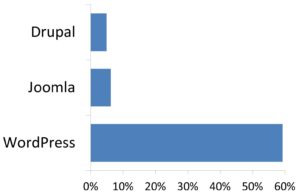
Well that’s a pretty clear winner. WordPress it is.
ADVICE FROM A BEGINNER: Don’t waste lots of time figuring out which CMS to pick. That time is better spent learning how to use whichever CMS you do pick! Just go with WordPress.
But wait! WordPress.com or WordPress.org?
There are two WordPresses! Which do you get?
Well I’ve kind of made an assumption throughout this post. I’ve assumed you want full control over your site and full features as well. If my assumption is correct, go ahead and install WordPress.org (the simple install, not the manual one. Don’t forget we’re beginners here!). If you want to know more about the differences between WordPress.org and WordPress.com there’s plenty of comparisons when you Google it. However, to save yourself time:
ADVICE FROM A BEGINNER: Go with the .org version. It’s not as simple to use as the .com version (in part because you don’t need a separate hosting service for WordPress.com!), but it has more functionality and you have full control.
Ok, this post has become really long already and I think that’s enough for now. I’ll save my beginners’ thoughts on creating your site, specifically, selecting a WordPress theme, for the next post(s?). For now though, this should be enough to get a domain name, hosting service, and CMS sorted out.
Part 2: WordPress themes
Part 3: WordPress plugins
Share this Post